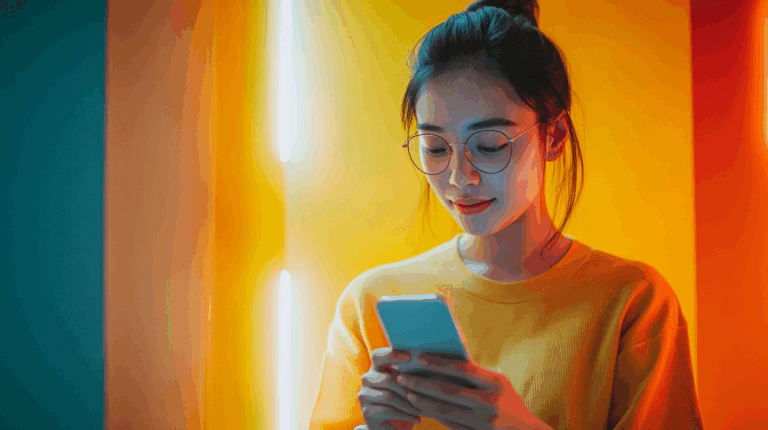Zero In on the Best Customers With Precise LinkedIn Targeting
LinkedIn Campaign Manager, the dedicated advertising platform of LinkedIn, is a trusted tool for B2B brands worldwide. Compared with other social advertising platforms, LinkedIn’s has unique targeting options if you dig into the audience editor. Image you are a recruiter wanting to executives at Director level and above Morgan Stanley who are thinking of changing jobs. With LinkedIn audience manager you can. At the time of writing, there are 340 people worldwide who fit this description.
It’s no wonder that smart marketers rely on LinkedIn’s advertising capabilities to reach their audience. LinkedIn boasts a staggering 930 million professional focused members across 200 territories worldwide.
It’s in LinkedIn members’ interests to keep their profiles accurate and up-to-date. Their next big career move could depend on it. This is what gives LinkedIn’s ad platform a unique data advantage that allows advertisers to define and reach exactly the right audience.
As a result of its combined reach and precision, LinkedIn Marketing can boast double the engagement and a 13.5% lower cost per acquisition to advertisers.
Sign up for our newsletter
Get the latest news and ideas from 1827 Marketing sent directly to your in-box.
You will receive an email from us every couple of months, and you can opt out at any time.
That relevance to users also enhances brand perception. A recent study showed that 59% of brands were perceived as “higher quality” when their ad was seen on the platform. Audiences viewing ads on the platform were also 6 times more likely to convert.
In other words, when harnessed effectively, LinkedIn ads can be a game-changer for your B2B marketing strategy. In fact, 40% of B2B marketers regard it as the most effective channel for securing high-quality leads.
However, to achieve these results you need a deep understanding of LinkedIn’s advertising best practices and how to implement them in your campaigns.
If you’re new to LinkedIn Campaign Manager, there’s no need to worry. This article provides a comprehensive guide to getting started. We’ll also explore the sophisticated targeting capabilities that make it such a powerful advertising tool for businesses.
So, let’s dive in and master the art of precision marketing on one of the most powerful platforms in the B2B world.
Getting Started with LinkedIn Ads
Before you can launch your first campaign, you will need two key components: a LinkedIn Page and a Campaign Manager account.
LinkedIn Page: Apart from being a prerequisite to run Sponsored Content and Sponsored Messaging campaigns, a well-maintained LinkedIn Page can boost your bid in LinkedIn’s advertising auction. This is a result of LinkedIn’s relevance score, which rewards high-quality content that generates engagement.
Campaign Manager Account: This is LinkedIn’s advertising platform. It is linked to your business’ LinkedIn Page. With Campaign Manager, you can select your goals, define your audience, and control your campaigns.
To create a Campaign Manager account:
Click Work at the top, and then Advertise.
You’ll be prompted to fill out the Account Name.
Next, you’ll pick a Page to attach to the account. If you’re already an administrator on a Page, this may auto-populate. You can also click the + to create a new one if you haven’t already completed this step.
Click the currency your ad account will operate in. This can be changed later.
Review your information and click to Agree & Create Account.
1. Set Up Your Campaign
Once in Campaign Manager, you’re presented with two options. You can create a new Campaign or Campaign Group.
Opting for ‘Campaign Group’ is recommended as they’re a powerful tool. They are designed to enhance your campaign management at scale.
By grouping related campaigns, you can streamline their management with shared objectives, budgets, and schedules. You can pause campaigns easily if required, and export metrics and analytics from a single dashboard.
In essence, the ease and flexibility offered by Campaign Groups fosters better segmentation and personalisation. Even if you anticipate running just one ad, establishing a ‘Campaign Group’ now can pave the way for a more streamlined and effective advertising strategy later.
2. Choose Your Objective
Choosing your campaign objective is the critical next step. It is based on the action you want your audience to take when they see your ad, and the choice is integral to the structure of your campaign.
Objectives are typically divided into three categories that align with different stages of the buyer’s journey:
Awareness Campaigns: These are impression-based campaigns aimed at increasing your brand’s visibility. Ideal for the top of the funnel, they expose new audiences to your brand.
Consideration Campaigns: Aimed at audiences already familiar with your brand, these campaigns focus on getting customers to engage with your ads or encouraging them to visit your website. Conversion Campaigns: These bottom-of-the-funnel campaigns focus on generating leads and tracking valuable actions on your website like booking form submissions or whitepaper downloads.
Your campaign objective should reflect the stage of the buyer funnel you’re targeting. Whether you’re aiming to expand your brand’s reach, foster customer interaction, or generate actionable leads, LinkedIn’s Campaign Manager has the right objective to fit your strategy.
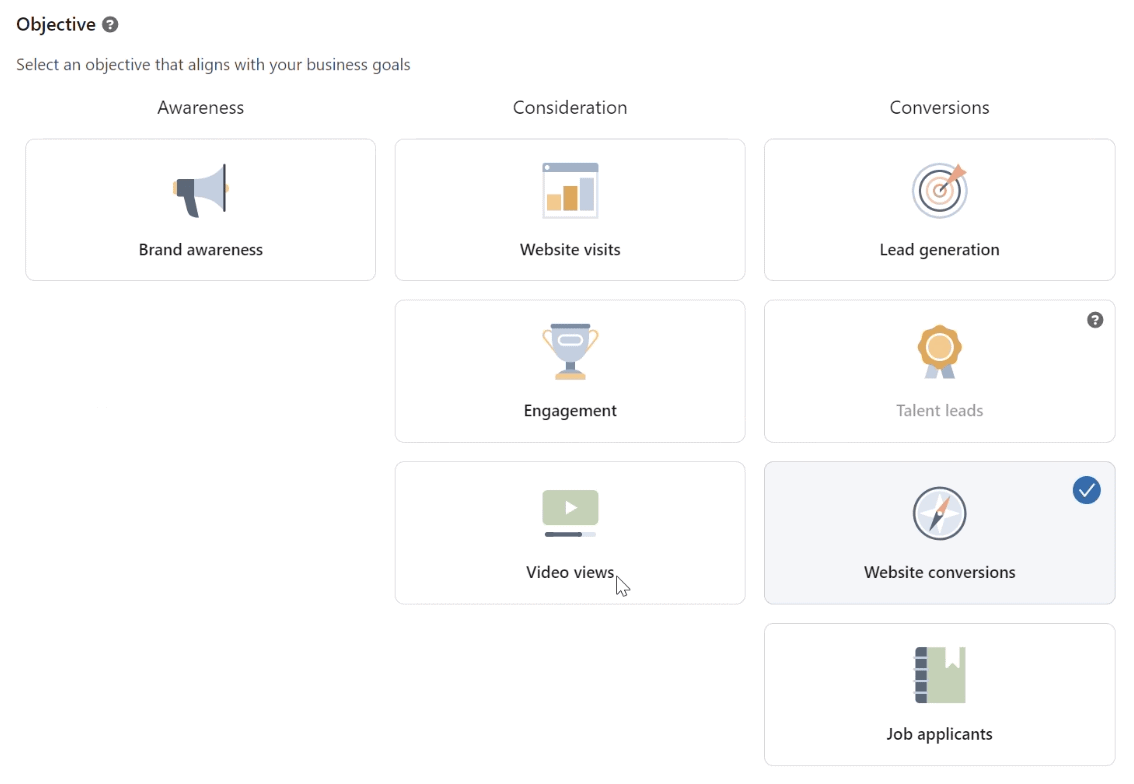
3. Selecting Your Target Audience
We all know that the essence of successful advertising is in reaching the right audience.
With that in mind, it is well worth setting aside a chunk of time to explore the targeting options available and get creative. The options are both extensive and unique, offering an unrivaled level of precision for B2B marketers and recruiters.
The first criteria you encounter are nothing special. Similar to other PPC platforms, you can narrow down on geography and language. But as you dig deeper, you’ll find more options based on LinkedIn’s user data.
As you might expect, you can focus your campaigns on people with a particular job function, seniority level, or years of experience. You can target company industry, industry sector, or particular company size.
But you can fine-tune your targeting in other really interesting ways.
Take, for instance ‘Company Category’ where you can target companies on curated lists:
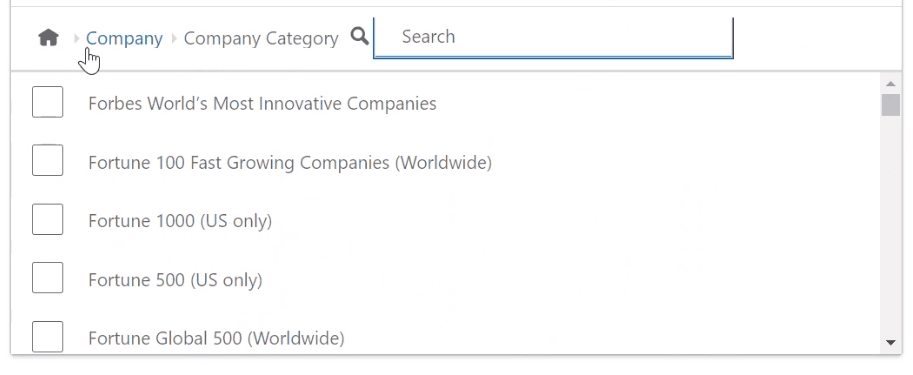
Or perhaps you’d like to reach people with 1st degree company connections to a particular business:
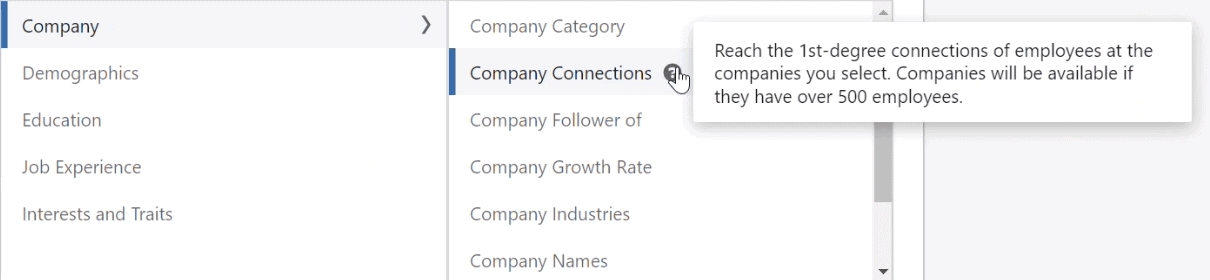
Or companies with a particular growth rate or revenue. You can even specify the names of companies you want to target, then fine-tune using Member Traits:

Imagine if you were looking to recruit and wanted to serve an ad to senior job seekers employed by specific big tech firms. Well, you can:
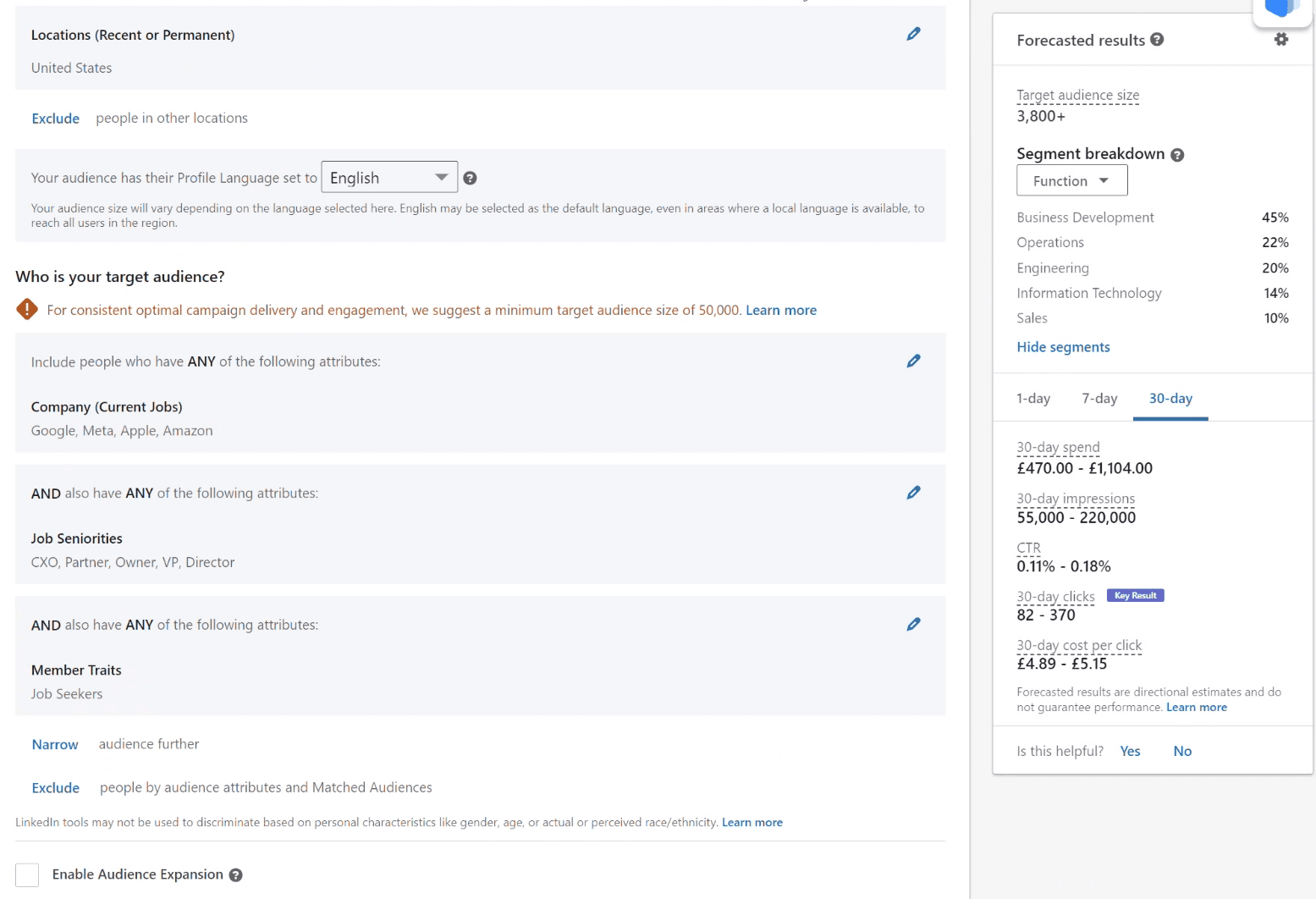
You might not want to as LinkedIn recommends a minimum target audience size of 50,000 for optimal campaign delivery and engagement. However there’s nothing to stop you from getting very specific indeed and then expanding your audience from that base.
As we’ll see later in the article, LinkedIn also allows you to bring in your own data for retargeting, contact targeting, and account-based marketing.
4. Selecting Your Ad Format
After defining your campaign, the next step is selecting your ad format.
Each ad format serves a specific purpose and can be optimised based on your campaign objectives, whether it’s raising brand awareness, driving traffic, or converting prospects.
Each ad format serves a specific purpose and can be optimised based on your campaign objectives, whether it’s raising brand awareness, driving traffic, or converting prospects.
Let’s briefly touch upon each type:
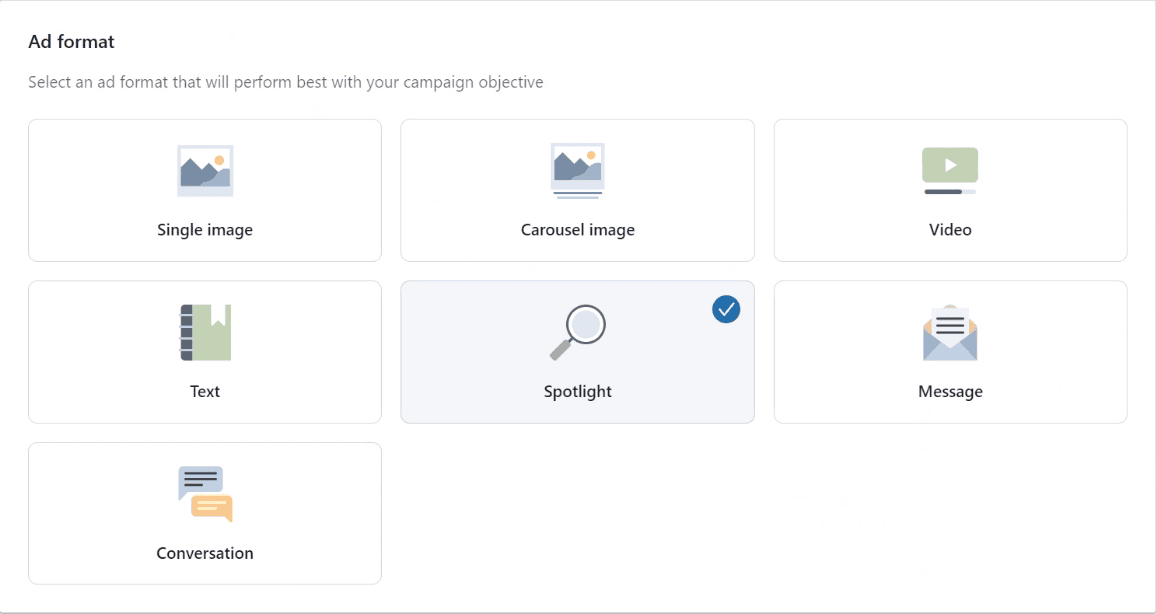
Sponsored Content
These are versatile ads that appear in the LinkedIn feed, enabling you to capture audience attention. They come in a variety of forms:
Single Image Ads: These combine a captivating image with your promotional message.
Document Ads: These allow you to share documents to inspire audiences or collect leads at scale.
Video Ads: Engage your audience with rich multimedia content.
Carousel Ads: Tell a compelling story with a sequence of swipeable cards.
Event Ads: Ideal for promoting webinars or in-person events and gathering RSVP, these ads are optimised to highlight event details and boost attendance.
Sponsored Messaging These ads are direct messages that appear in your prospects’ LinkedIn inboxes. They allow for a more intimate form of advertising that provides a unique opportunity for engagement and action.
Message Ads: A direct message with a single call-to-action button, sparking immediate action.
Conversation Ads: An interactive format allowing a “choose-your-own-path” experience, with multiple calls to action guiding the prospect towards your desired outcome.
Text Ads
Ideal for businesses on a budget, this self-service pay-per-click (PPC) platform is perfect for driving traffic to your website or landing pages. Dynamic Ads
Personalise your audience’s experience with ads that use their LinkedIn profile data, increasing their effectiveness and engagement.
They come in a variety of forms:
Follower Ads: Aimed at expanding your audience and acquiring more followers for your LinkedIn or Showcase Page.
Spotlight Ads: Use member profile data to personalise the ad content.
Using Lead Gen Forms in Your LinkedIn Ads
LinkedIn’s Lead Gen Forms are designed to simplify your lead collection process and improve the quality of leads acquired through your LinkedIn ads.
When a LinkedIn member clicks on your ad, the form auto-populates with their profile data, making it incredibly easy for users to access the information they’re interested in. The forms can be pre-filled with the user’s name, contact info, company name, seniority, job title, and location. All they have to do is click the call-to-action (CTA) button to submit their details
Lead Gen Forms are only available when you select the Lead Generation Objective under the Conversions category while setting up your campaign. They can be included in Message Ads and Sponsored Content ads.
Creating a Lead Gen Form is a straightforward process. You can create a template and add it during the ad creation process by selecting Collect leads using LinkedIn Lead Gen Forms at the end.
5. Choose Your Ad Placement
After selecting your ad format, you will decide on your ad placements. Essentially, you have to decide if you want your ad to appear exclusively on LinkedIn or if you want to extend its reach to third-party publishers via the LinkedIn Audience Network.
LinkedIn Audience Network is a group of third-party publishers that can significantly expand your ad’s visibility.
If you have concerns about the safety of third-party publishers, LinkedIn has measures in place to protect your brand. However, if you prefer a more cautious approach, advanced options are available for you to tailor your placements according to your comfort and needs.
The downside of Audience Network is that, in our experience, your ads don’t look as good as they do on LinkedIn itself. Our preference is to prioritise taking advantage of the options available within the platform.
6. Select Your Budget and Schedule
As you progress in setting up your LinkedIn ad, the next crucial step is defining your Budget and Schedule.
LinkedIn’s Campaign Manager allows you to set either a daily or lifetime budget, or even a combination of the two. A daily budget is the amount you aim to spend each day on a specific campaign, whereas a lifetime budget is your total spend across the entire duration of the campaign.
If you chose to set up Campaign Groups as previously suggested, you can set a campaign group budget that will serve as a limit for the cumulative total of all campaign budgets within the group.
Your campaign Schedule can be continuous, with only a start date, or fixed, with both start and end dates.
Pacing dictates the speed and consistency of your campaign’s spend. LinkedIn uses lifetime pacing, which predicts platform activity over the course of one week, and spreads your budget optimally over that time.
LinkedIn recommends using lifetime budget backed by lifetime pacing, to get the most efficient results out of your budget.
Finally, consider setting up conversion tracking with the LinkedIn Insight Tag. By adding the LinkedIn Insight Tag to your website, you can track the conversions your ads generate, offering valuable insights. This is an optional step, but it’s highly beneficial for understanding the effectiveness of your spend.
7. Upload Your Ad Creative
The final step is to prepare and upload your ad creative. Depending on the ad format you’ve chosen, this could require images, a headline, ad copy, a target URL, and more.
Take some time to review everything, ensuring it aligns with your objectives and target audience.
Once you’ve fine-tuned your ad creative, LinkedIn will review your campaign.
Campaign Manager provides a Forecasted Results guide, which you can use to get a sense of your campaign’s potential impact. Once you’ve reviewed this and you’re satisfied that everything is set up correctly, it’s time to click Publish and launch your campaign!

Advanced LinkedIn Ads Targeting Options
Matched Audiences
LinkedIn’s Matched Audiences allow you to target ads and reach out to key companies and decision-makers.
Use Matched Audiences to guide buyers through the sales funnel. By targeting people who are already in your pipeline, you can tailor their experience and promote content to them based on their specific challenges and objectives.
Through Matched Audiences, you can:
Upload a list of specific companies or contacts you want to reach on LinkedIn, perhaps as part of an account based marketing campaign
Retarget a segment of your audience and serve them targeted content based on prior interactions with your brand. For example, visitors to your website, people who have engaged with your ads or company page, filled out your Lead Gen Form, or RSVP’d for a LinkedIn event.
Integrate with a third-party CRM to import and manage contacts.
Website Visitors
Once you have LinkedIn’s Insight Tag installed, you can build audiences based on interactions with your website. You can target all website visitors or visitors to a particular pages.
For example, if you have a specific landing page that gets a lot of traffic and drives conversions, you could target visitors to that individual URL. You could even take the same approach but target visitors within a specific timeframe.
The aim is to build on the knowledge a user already has about your brand to encourage further interactions.
Suppose a user explored your site, visiting a key sales page. You might want to reconnect with ads that feature social proof or product tutorials. Such ads could shift the dial for prospects in the final stages of the buying journey.
You can also use ads to reinforce the content that has interested them in the past. For example, if a user browsed blog posts on a particular subject, you can attract their attention with another article on that topic or with new data presented in a visually engaging way.
It’s worth remembering that the more specific the audience, the longer it will take to gather enough data to start leveraging the list. If you’re under a time crunch for your launch date, you may have to zoom out.
Upload a List
Alternatively, you can opt to upload a list of up to 300,000 email addresses, LinkedIn accounts, or company names.
If your list is large and includes a diverse range of companies, individuals and roles, you should consider adding extra targeting parameters to segment your ads. Targeting parameters like industry, title, or seniority will refine your audience selection for more relevant campaigns.
As with pixel-based targeting, this is an opportunity to reinforce and expand on the messaging your audience already associates with your brand. For instance, if you upload an email list, you can introduce a new product in a sales email and reinforce this information through LinkedIn ads.
Lookalike Audiences
Lookalike audiences offer you a way to extend your Matched Audience segments by identifying LinkedIn members with similar characteristics.
LinkedIn uses member profile data and company attributes to determine similarities, enabling the creation of a lookalike audience up to 15 times larger than your original audience. Your original Matched Audiences segment will not be included in your new lookalike audience.
Of course, this takes away some of the control you had with a Matched Audience. You swap the complete control of account-based marketing for matches based on member and company similarities. However the trade-off is worthwhile as it allows you to dramatically broaden your reach. You can potentially capture a larger pool of prospects that still align closely with your target profile, enhancing your campaign’s overall potential for success.
There are a few things to remember when using lookalike audiences:
They need to be created from valid matched audience segments with at least 300 matched members.
They cannot be used with audience expansion.
Lookalike audiences will update automatically if you create them from an audience built using retargeting or third-party data.
If you build a lookalike audience from a company or contact list, it will not update automatically if you re-upload your list.
Deleting the original audience list will not affect the lookalike audience, but lookalike audiences created from retargeting or third-party data will no longer update.
Lookalike audiences cannot be created from other lookalike audiences.
Audience Expansion
Audience Expansion is a feature that allows you to increase the reach of your campaign by displaying your ads to audiences with similar attributes to your target audience. It is particularly helpful when the targeting options on LinkedIn feel overwhelming!
Take the skills LinkedIn users can choose from for their profile. There are over 36,000 options and there are likely plenty your ad could benefit from.
If you know you want to target members with the skill “Online Advertising,” Audience Expansion can find similar attributes to broaden your audience. It might include members who list the skill “Interactive Marketing” on their profile, for example.
There are a few key considerations when using Audience Expansion:
If you exclude specific attributes from your target audience, those attributes will not be included in Audience Expansion.
Performance and demographic metrics, such as impressions and clicks, will reflect activity from both your target audience and expansion audience.
To enable or disable Audience Expansion, scroll down to the Audience section, and check or uncheck the box next to Enable Audience Expansion.
Faster Targeting with Audience Templates and Saved Audiences
Creating a new audience for your campaign can be a breeze using Audience Templates. These templates are pre-populated with targeting criteria, facilitating quicker access to a specific audience.
Saved Audiences is a feature that allows you to build and save a custom audience. For instance, instead of inputting your desired industries and education levels every time you create a new ad, you can save your criteria. If you have a consistent exclusion list, you could also save that.
Both save your time and ensure consistency across your campaign groups, providing a stable starting point as you persistently test and refine your targeting parameters.
You have the flexibility to customise the audience, adding or removing attributes as needed. After customising a list to your satisfaction, you can simply save your changes by clicking ‘Save as template’.
Finally, there’s an option at the bottom of the page to ‘Enable Audience Expansion’. As we’ve already seen, activating this option allows the LinkedIn algorithm to identify individuals that match your specified parameters and could potentially contribute towards achieving your campaign goals. If you prefer to exclusively use the populated targeting attributes, you can opt out by leaving this unchecked.

Balancing Specificity and Reach in LinkedIn Ad Targeting
The aim of any PPC campaign is to find the “floor” of your ad. The floor is the lowest price you can pay per click, acquisition, or any other KPI. This means for this specific ad, you’ve found the best-possible targeting parameters. The ad is as optimised as it can be.
The path to this goal involves a dance between specificity and reach.
Specificity often limits the overall reach of your ad. You’ve narrowed the parameters, so fewer people will see it. However, those that do see the ad are most likely to engage and convert. This means limited reach is okay as long as it improves your conversion rates.
However, it is a fine line to tread between precise targeting and hypertargeting. The latter is when your targeting becomes so constrained that you inadvertently exclude potential audiences. This over-narrowing can lead to missed opportunities that could emerge from engaging a broader range of people.
Striking the perfect balance is a dynamic process that involves constant evaluation, experimentation, and adjustment. Here are some strategies to consider in your journey towards optimising your ad spend and campaign ROI:
Data-Driven Decision Making: Analyse your campaign metrics – such as engagement rate, click-through rate, and conversion rate – regularly. These insights are vital in assessing the efficacy of your targeting parameters and the overall resonance of your ads.
Strategic Experimentation: Every ad campaign is an opportunity for learning and growth. Embrace a mindset of strategic experimentation where you test different combinations of targeting parameters. Measure their impact and adjust accordingly.
Audience Understanding: A deep, nuanced understanding of your audience ‘s needs, preferences, and behaviours is foundational to successful targeting. Make sure your targeting strategy is informed by a robust understanding of your audience.
Audience Segmentation:Segment your audience to create distinct, smaller campaigns tailored to each segment. This approach can increase the relevance of your ads and improve both engagement and conversion rates.
Cost-Benefit Analysis: Weigh the trade-offs between specificity and reach from a cost perspective. More specific targeting can lead to higher engagement and conversion rates but may increase your costs per click or acquisition. Continually assess whether the return on investment (ROI) from your highly-targeted campaigns justifies these elevated costs.
Uncovering the Depths of LinkedIn Advertising
The ever-evolving LinkedIn Campaign Manager is a treasure trove of features designed to amplify your B2B sales and marketing. And Campaign Manager is just a fraction of the vast LinkedIn toolbox designed to supercharge your B2B sales. Sales Navigator can take your brand marketing and lead generation campaigns even further.
It’s a lot to learn and even more to stay on top of, but if you can master the process of setting up an ad and mastering audience targeting, you’re in great shape moving forward.
If you need help to unlock your advertising potential, 1827 Marketing is on hand. We offer our clients invaluable insights into optimal targeting and ad styles, ensuring your ads are promptly optimised and closely monitored.
Get in touch. Your journey towards enhanced visibility, engagement, and conversions starts here.
Have a B2B marketing project in mind?
We might be just what you’re looking for