Why You Should Be Excited About LinkedIn Newsletters
LinkedIn’s recent updates are generating a lot of excitement in the marketing world, especially among B2B content creators. In fact, the platform has introduced so many new features that it is easy for things to get overlooked.
So, today we want to highlight a lovely feature you might not be familiar with – LinkedIn newsletters.
Yes. You read that correctly. Newsletters that you can publish directly from your LinkedIn profile or Company Page .
Now, we realise this might not strike you as a Big Deal (yet). However, by the end of this article, you will understand why this is such a brilliant development for B2B marketers. Content marketing with LinkedIn newsletters can create opportunities for you to build profitable relationships by increasing awareness, extending your reach, deepening your engagement, and building your brand authority.
Sign up for our newsletter
Get the latest news and ideas from 1827 Marketing sent directly to your in-box.
You will receive an email from us every couple of months, and you can opt out at any time.
What Is a LinkedIn Newsletter
Short-form social media content is great for helping you reach a larger audience and increase brand awareness. However, B2B marketers know that email marketing is a tried and tested way to foster deeper engagement and keep customers up-to-date.
With LinkedIn newsletters, you now have the best of both worlds. The breadth of a social post combined and the high-value content of an email newsletter.
To provide some context, in 2021, LinkedIn rolled out Articles for Pages to encourage members to publish valuable long-form content directly on the platform. However, because LinkedIn articles were published on the creator’s timeline, members would only see them while scrolling through their feed.
As you can imagine, this made it easy for the desired long-form content to get lost in the noise.
LinkedIn hopes to address this problem with their recently unveiled newsletter feature. The advantage of a newsletter is that instead of competing for attention on peoples’ feeds, you directly reach a self-selected audience. It is inbound marketing at its finest – subscribers want to receive your content.
In the LinkedIn context, a newsletter is a set of regularly published articles that professionals can use to talk about a specific topic in their field. A content pillar, if you will. Rather than being published only to a timeline, each newsletter has its own Page. For brands, this dedicated space makes it much easier to keep things organised and gather performance data. For the audience, it allows people to quickly learn about the publisher/author, view past editions, and easily manage their subscription.
When you publish a LinkedIn newsletter, email, in-app, and push notifications are sent to all of your subscribers. And take note, subscribers are not limited to Page followers only. Any LinkedIn member can discover, read, share and subscribe to a newsletter, helping you extend your viewership within the greater LinkedIn network.
This last point is important, seeing as the LinkedIn algorithm rewards content based on engagement. So, the more people view your newsletter, the more people it will reach.
In addition to extending reach, newsletters are the perfect vehicle to share in-depth content that helps build brand authority and audience trust. They can also act as a lead driver by showcasing your expertise and the solutions you provide. And by identifying which LinkedIn members are active subscribers, you can also refine your contact list and build deeper connections.
Who Is Eligible?
LinkedIn newsletters have a lot going for them. However, we should note that the feature is still being rolled out. At the time of writing (May 2022), access is currently by invitation only for qualified pages and creators who:
Have Creator Tool access.
Have an audience base of more than 150 followers.
Have a history of creating original content.
Are in good standing regarding LinkedIn’s community policies.
You can check if you are eligible by going to the Creator tools section of your account. It will say ‘Available’ next to the newsletters feature if you have been granted access. If not, be patient and check again in a few weeks.
If you get an invitation to publish a newsletter, you should grab the opportunity by the horns. There is a lot of excitement about LinkedIn newsletters, and people are eager to give them a try. According to LinkedIn, publishing company Insider was part of the pilot program, and their newsletter gained 820,000 subscribers within 24 hours .Zoom was another early adopter, and they reported that 10% of their followers had already subscribed to their newsletter only a day after launch.
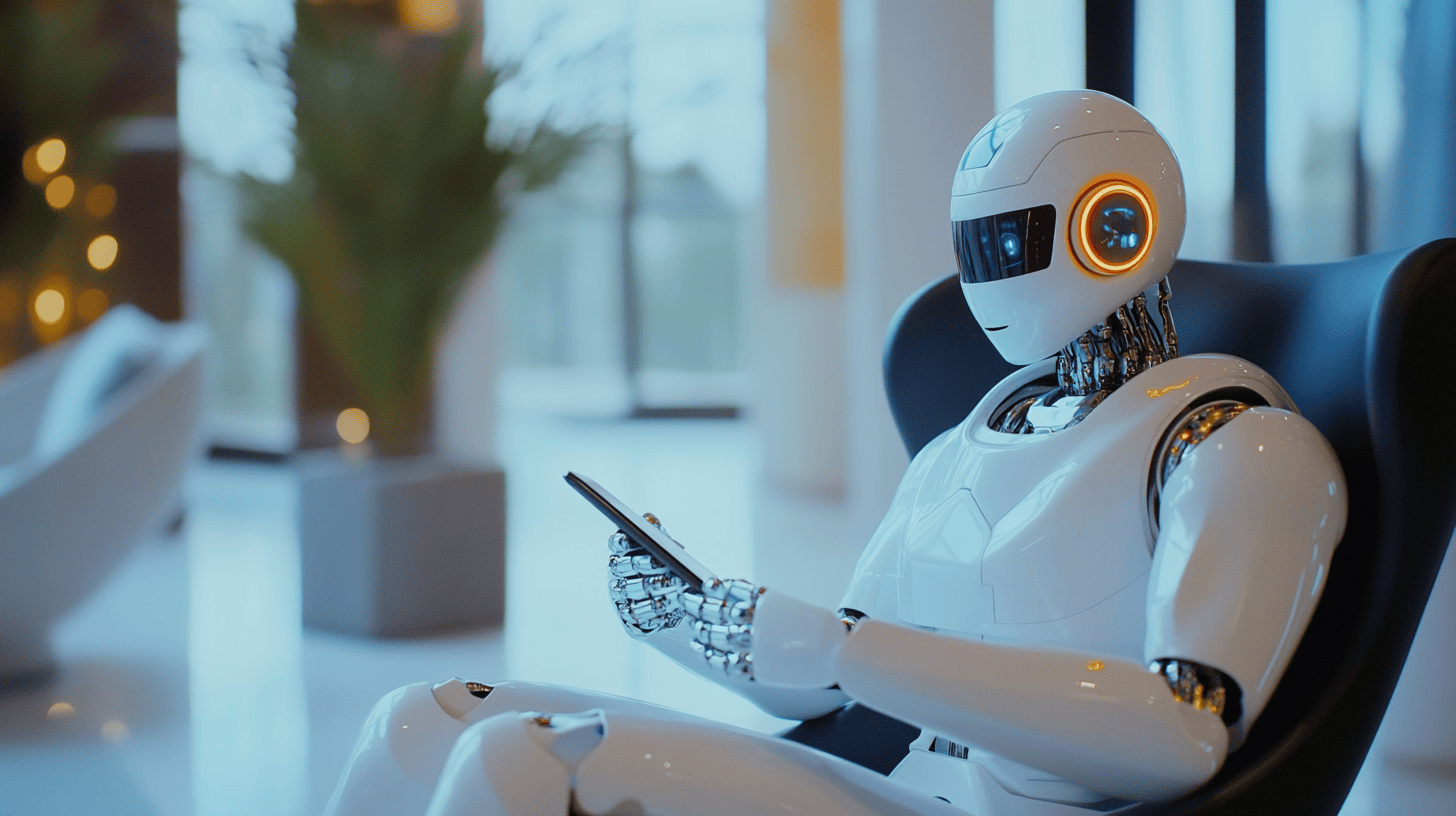
Creating a Newsletter on LinkedIn
Setting up a LinkedIn newsletter is a straightforward process.
Switch your profile or Page to Creator Mode .
Go to Publishing Tool at the top of the screen.
Click Write an article, then click Create a newsletter .
Fill out the title, description, publishing cadence, and logo for your newsletter and click Done.
A couple of points to keep in mind are that:
Currently, you can only create and maintain one newsletter at a time. If you publish a newsletter and then delete it, you will be limited in your ability to create a new one.
You can only publish a new issue every 24 hours.
Of course, these restrictions might change over time as the feature matures.
To add content to your newsletter, go back to Write an article .This time, click on the title of your newsletter that should appear near the Publish button.
Once your article is ready, click Publish .A prompt will appear for you to add more context. For instance, you can add a quick blurb about the piece, pose questions to your readers, or add @mention or #hashtags .
After you have published a newsletter and added at least one article, LinkedIn will automatically create a Page for it.
Making the Most of Newsletters
Your newsletter is an extension of your brand, so put some care into how you set it up. Doing so will help you attract the right subscribers and nurture leads .Here are some tips and best practices to help you get started.
Optimise Your Name and Description
Choose an easy to remember name that reflects your brand and the problems you solve. Use the description to convey the newsletter theme to your audience and get them excited about receiving new issues. Also, incorporate relevant keywords and search phrases throughout your description. Doing so will help make your newsletter easier to find in search.
Pay Attention to Visuals
Make sure your newsletter logo fits with the rest of your visual branding. It is also best practice to include a unique cover photo for each individual post in your newsletter. And we can not stress this enough — pay attention to image size restrictions! LinkedIn currently recommends 300 x 300 pixels for logos and 744 x 400 pixels for article cover photos.
Publish Regularly
Maintain a steady publishing cadence so that your subscribers can regularly engage with your newsletter content. However, make sure this cadence matches your ability to produce relevant, original content. Never publish an issue just for the sake of getting something out there.
Produce Quality Content
To get people subscribing to your newsletter, it needs to provide engaging and valuable information to readers. So, define your target audience, use social listening tools, do keyword research, etc., just like any other content marketing campaign. Doing so ensures your newsletter matches the interests of your viewers. Use each publication to offer a solution to a specific pain point or help your audience achieve something, so they keep coming back for more.
Share Your Newsletter
To encourage further engagement, always close your LinkedIn newsletter with a CTA asking readers to:
Subscribe
Comment
Share
Read a related article.
Also, take advantage of the fact that you can share your newsletter both on and off LinkedIn. People do not have to be LinkedIn members to view your newsletter (though they need an account to become subscribers). This fact makes it easy to promote your newsletter on other channels, as viewers do not have to switch platforms simply to view your content

Ready to Get Started?
LinkedIn newsletters are shaping up to be a powerful tool in your B2B marketing toolbox.
Even if you are still waiting for access, use the time to strategise. For instance, consider how you will incorporate newsletters into your existing LinkedIn campaigns or start creating content. That way, you will be able to hit the ground running the moment you receive an invitation.
Please don’t hesitate to reach out if you have any questions. Our expert consultants will be happy to assist you in finding ways to use LinkedIn newsletters to enhance your B2B marketing efforts.
Have a B2B marketing project in mind?
We might be just what you’re looking for






