How to Vibe Code Your Way to Novel B2B Customer Experiences
If you work in professional services marketing, you know the challenge: how do you show clients the value of something they can’t see or touch? Your firm’s brilliant strategies, legal insights, or financial expertise exist mostly as concepts until clients buy in. Sure, you’ve got your whitepapers and slide decks, but they hardly make your ideas come alive.
Meanwhile, clients are drawn to interactive content. Content that encourages active participation rather than passive consumption creates 52.6% more engagement compared to static content. As buyers try to complete their decisions, they state a preference for interactive formats like assessments (61%) and ROI calculators (60%) that help them understand the relevance to their own situations.
The problem? Most marketing teams in professional services don’t have developers on speed dial to make these digital experiences happen.
That’s where “vibe coding” comes in—a term coined by AI researcher Andrej Karpathy earlier this year. The concept is refreshingly simple: instead of writing code, you just tell AI what you want to build. It then creates the software for you. No coding required.
Sign up for our newsletter
Get the latest news and ideas from 1827 Marketing sent directly to your in-box.
You will receive an email from us every couple of months, and you can opt out at any time.
Think about what this means for your marketing team. You could start building interactive tools that show your firm’s expertise in days, not months—without writing a single line of code or begging IT for resources.
But, as we’ll see, there are limitations. In this article, we’ll explore the opportunities and pitfalls. This isn’t about replacing your developers—it’s about giving your marketing team a new superpower to turn abstract ideas into something clients can see, touch, and get excited about.
Why Should Vibe Coding Matter to B2B Marketers?
Before we dive into how-to’s, let’s talk about why vibe coding is game-changing for marketing teams in professional services.
The Traditional Headaches
If you’ve ever tried pitching an idea for an interactive tool, you’ve probably experienced some variation of these scenarios:
“We love your calculator idea! IT can get to it next quarter… maybe.”
“That would be a great client tool, but we need our developers focused on billable work.”
“An external agency quoted £10,000 and three months to build that.”
The reality is brutal: professional services firms rarely have developers embedded in marketing teams. Tech resources are focused on client deliverables or internal systems, and marketing projects often land at the bottom of the priority list.
This creates a frustrating disconnect. You know interactive tools would help clients understand your firm’s value proposition, but by the time you get one built, the market opportunity might be gone, or your competitors have already beaten you to it.
How Vibe Coding Changes the Game
Vibe coding flips this dynamic:
Speed that actually matters: The acceleration in development timelines using AI-assisted coding approaches is remarkable. The Y Combinator podcast describes a development acceleration from “10x six months ago to 100x now”. For marketers used to hearing “maybe next quarter,” this kind of speed is revolutionary.
Independence from the IT queue: While you’ll still want technical input for production code, vibe coding enables people without programming experience to take part in software creation. This allows the marketing team to build working prototypes and demonstrate concepts clearly before involving developers.
Bringing your firm’s expertise to life: Your firm has unique frameworks, methodologies, and approaches. Vibe coding lets you experiment with how to transform these into interactive experiences that make your ideas tangible and differentiate you from the competition.
Responding while it’s still relevant: When new regulations drop or market shifts happen, being first with a helpful tool can position your firm as the go-to expert. Vibe coding lets you quickly prototype ideas and show expertise when it’s most timely. You can speed up the release of a valuable tool by weeks, allowing you to respond to market developments when they’re still relevant.
The bottom line? You can finally create interactive content at the speed of your marketing strategy, not at the speed of your development resources.
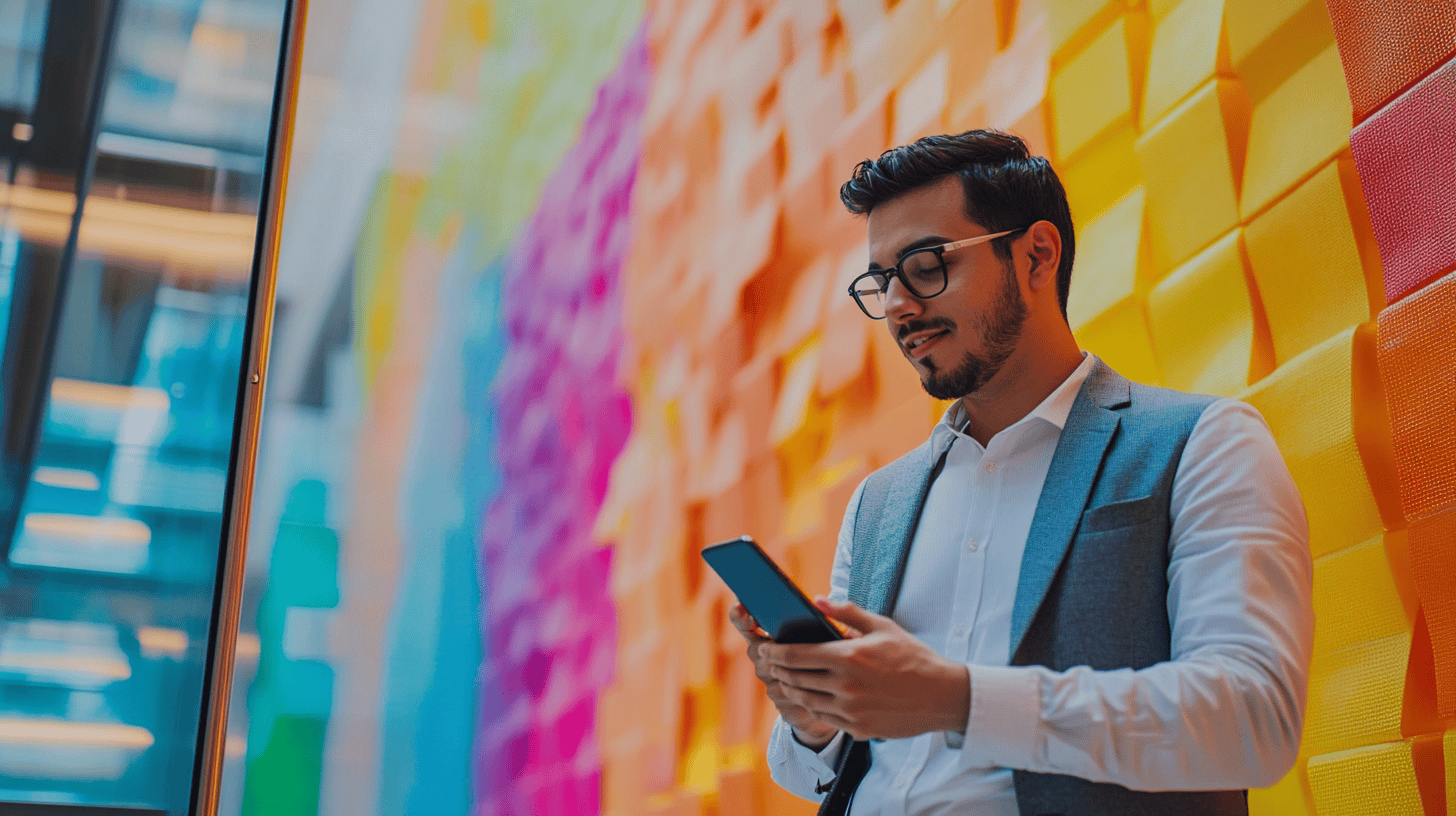
What Sort of Tools Can You Build Using Vibe Coding?
Let’s get practical. Let’s work through an example of a tool professional services marketers could create using vibe coding, along with the prompts we used to get started.
The Idea
We wanted to explore what a late-stage interactive tool could look like—something designed to support buyers who are nearly ready to make a decision.
To help generate ideas, we used AI to brainstorm tool concepts based on the jobs the buyer needs to do at this stage—building confidence, validating fit, and reducing perceived risk. The AI came up with a wide range of suggestions, but one stood out: a customer fit visualiser.
At this point in the journey, the question isn’t “Can you do this?”—it’s “Will this work for us?” The fit visualiser answers that by asking prospects a few quick questions about their sector, pace, budget, and priorities. Based on their inputs, the tool delivers:
A tailored snapshot of how your firm’s services align with their goals, constraints, and delivery preferences.
Indicators like “High alignment on cultural fit” or “Strong track record under tight deadlines”.
A personalised view of how your team typically delivers in similar scenarios.
A link to schedule an appointment, matching their high-intent with the next logical action for them to take.
Think of it as a confidence dashboard. This isn’t about showing ROI. It’s about showing fit. It’s perfect for firms that flex their approach based on client context—for example a firm that adapts its process for start-ups versus corporates. The tool makes those differences visible and concrete. And for clients weighing their options, that can make all the difference between them booking an exploratory call and not.
The Prompt
We started with this prompt in Claude to spin up a quick working prototype:
Create a simple interactive web tool for 1827 Marketing, a B2B digital marketing agency specialising in content marketing and marketing automation. The purpose is to help potential clients understand how well 1827 Marketing's services align with their specific business needs. The user should be able to input:* Industry (dropdown with focus on B2B and Professional Services sectors)* Business stage (e.g. start-up, scale-up, enterprise)* Marketing priority (e.g. increase brand awareness, generate quality leads, improve content marketing, optimise ad spend, automate marketing processes)* Primary constraint (e.g. limited internal resources, tight deadline, budget constraints, compliance requirements) Based on these inputs, the tool should display a personalised dashboard with:
* A visual indicator of overall "fit" (high, medium, low) with 1827 Marketing's services* Tailored bullet points showing how 1827 Marketing typically supports similar clients* A clear call-to-action directing users to schedule a consultation Keep the design clean and modern—think professional, not flashy. The output doesn’t need to be fully functional - I want a working prototype I can test and iterate on.The tool should be delivered as a self-contained HTML/CSS/JavaScript file suitable for embedding in a website code block.We also gave Claude access to background information from our website. That gave it enough context to understand our service offering, the kinds of clients we work with, and how we typically deliver. From there, it populated the dropdown options, wrote the copy, and handled the structure of the tool. We were surprisingly hands-off throughout the process.
Claude popped up an artifact–a sidebar workspace where it creates text and code–and got to work. After a few minutes, we had the basis of our visualiser. There were a couple of errors, but Claude could fix them. In addition, because we wanted to include a preview in this article, we asked Claude to write a simpler implementation with no external dependencies that could be embedded easily into our website.
The Result
Once we had a working prototype, we jumped on a quick Teams call to review it. We discussed what Claude had built, adjusted the weightings behind some of the options to better reflect how we actually work, and made a few small styling tweaks to align with our visual preferences.
So here it is–a working prototype. It’s nothing flashy, but it is a good starting point and took under an hour to create.
(As an aside, we also had some formatting and functionality issues when adding the code into this post. We described these to Claude and it ironed out the kinks.)
Going Further
We also asked Claude “How could we develop this into a more sophisticated tool?” Here are its recommendations:
Enhanced Data Analysis & Recommendations
Advanced Scoring Algorithm: Replace the simple scoring system with a more nuanced algorithm that uses weighted factors and considers more variables in combination.
Machine Learning Integration: Over time, collect data on which recommendations led to successful client relationships and use this to improve future recommendations.
Competitive Analysis: Add a component that analyses how your firm’s approach differs from competitors for the specific client profile.
Expanded Functionality
Additional Input Parameters, for example:
Multi-step Assessment: Transform it into a guided journey with more detailed questions appearing based on previous answers.
Interactive Dashboard: Create a more detailed output with multiple visualisations showing different aspects of the fit analysis.
PDF Report Generation: Allow users to download a professionally formatted report of their results.
Enhanced User Experience
Sliding Scales: Replace dropdowns with slider controls that allow users to indicate the strength of their preferences.
Progress Visualisation: Show users where they are in the assessment process with a progress bar.
Interactive Results: Allow users to adjust their inputs directly from the results page to see how changes affect recommendations.
Animation and Transitions: Add subtle animations to make the experience more engaging.
Content Personalisation: Recommend specific blog posts, white papers, or webinar recordings based on the user’s inputs.
Link to Case Studies: Include dynamic links to relevant case studies based on user inputs, helping prospects see real-world examples that align with their context.
Backend Infrastructure
Analytics Integration: Add detailed tracking to understand how users interact with the tool.
CRM Integration: Connect with your CRM and marketing automation system to automatically create leads when users complete the assessment. Save results and automate follow up with potential clients.
User Accounts: Allow users to save their results and return later.
A/B Testing Framework: Test different versions of questions or recommendations to optimise conversion rates.
Claude then made two lists: one of items it could help to build into the next iteration of the prototype, the other of items where it could provide information but you would need developer input.

How to Get Started With Vibe Coding
If you’re excited about the possibilities, let’s talk about how to implement vibe coding in your marketing team.
Pick the Right Tools
You don’t need fancy equipment or deep technical skills to start vibe coding—but you do need the right tools.
Start Simple with AI Assistants
For learning, early exploration and concept testing, general-purpose AI assistants like Claude (Anthropic) and ChatGPT (OpenAI) offer a low-friction entry point. They can generate code from natural language prompts, explain concepts, fix bugs, and walk you through the logic step by step.
Claude: Excellent for long-form reasoning, handling full files or documents, and working through ideas step-by-step. Particularly good for outlining app logic or exploring technical concepts before writing actual code.
ChatGPT: Highly capable for rapid code generation, editing, and debugging. With GPT-4 and tools like Code Interpreter and Advanced Data Analysis, it can even simulate how your app or feature might behave using real-world data or business logic.
Both tools work well as your thinking partner—especially when you’re exploring new ideas, prototyping, or translating product concepts into working components.
Level Up with Specialised Environments
As you get more knowledgeable—or if you’re working on internal tools, product experiments, or MVPs (minimum viable products)—you’ll benefit from platforms designed specifically for fast, AI-assisted building. These combine traditional coding environments with intelligent assistance and visual feedback.
Replit: A full browser-based coding environment with AI assistance baked in. You can spin up apps in minutes, remix existing projects, and deploy without touching your local machine. Great for rapid prototyping and solo builders.
Cursor: A developer-first code editor that blends IDE (integrated development environment) features with contextual AI. You can select code and tell the AI to “make this a React component” or “add error handling here”. Ideal for iterative builders who still want structured control.
GitHub Copilot: An AI pair programmer that works inside traditional IDEs like Visual Studio Code or JetBrains. It suggests code as you type, based on comments or context. Perfect for marketers with some coding experience—or those working alongside developers—who want to speed up repetitive work and stay in flow.
Make the Case For Leadership
If you want leadership to back your vibe coding initiatives, you need to move beyond enthusiasm for new tools and speak directly to strategic priorities: speed to market, competitive differentiation, and measurable results.
This isn’t about experimenting with AI for its own sake. It’s a way to accelerate learning, improve client engagement, and reduce reliance on overstretched technical teams. When positioned this way, it aligns closely with the kinds of outcomes leadership already values.
Get sign off on an exploratory project so you can start showing how this way of working could get ideas into clients’ hands faster. Build a simple tool that solves a real, observable problem—something that would normally require development resources or get stuck in a backlog. Keep it tightly scoped and outcome-driven. Track the impact. How long did it take? What other resources did you avoid using? What feedback did it generate?
Of course, you’ll need to address concerns directly. Be prepared to explain how you plan to review AI-generated code before anything goes live. If technical debt is mentioned, clarify that these are throwaway prototypes or validated concepts—anything that moves forward will be properly engineered. If there’s confusion about roles, draw a clear line: marketing isn’t trying to replace IT. It’s creating early-stage artefacts to help shape better solutions.
Finally, set clear measures of success. Focus on things that matter to the business: faster time to first client demo, improved engagement with marketing assets, higher conversion from interactive tools. Avoid vague productivity claims. The more your case is grounded in outcomes, the easier it becomes to secure time, tools, and trust.
Set Realistic Expectations
Vibe coding is powerful—but it’s not magic. The success of your initiatives depends on setting the right expectations.
Avoid over-promising Don’t pitch vibe-coded prototypes as production-ready solutions. The goal isn’t pixel-perfect design or tightly optimised code. Instead, highlight what the prototype shows—a product direction, customer need, or value proposition.
What you’re really offering is a conversation starter. A vibe-coded tool offers a way to communicate value, provide proof-of-concept, and move a conversation forward. It can help people to see how something might work or what features resonate with users. Treat it as a high-fidelity sketch, not a final deliverable.
Set boundaries around what marketing can do alone Marketing teams can own early-stage prototyping—such as calculators, onboarding flows, interactive content—but expect to need developer resources.
AI-generated code is often functional but not production-grade. It may lack proper error handling, performance optimisation, accessibility compliance, or secure coding practices. Anything requiring user data, transactions, or backend integrations should be built, or at the very least thoroughly reviewed, by engineering.
Play Nice with Your Tech Teams
Position vibe coding as a complement to professional software development, not a replacement for it. When used well, it can speed up collaboration between marketing and engineering—by clarifying intent, testing assumptions, improving the communication of ideas, and reducing friction in early-stage development.
But productive collaboration can only work if it’s introduced transparently and respectfully. These tools can accelerate experimentation and creative problem-solving, but show you recognise that they come with trade-offs in reliability, scalability, and security. And don’t be surprised if your tech team is less than thrilled about the idea.
Bring technical teams in early Don’t surprise them with a tool that’s already built. Share your goals up front, and invite feedback on feasibility, security, and scope. Even a 10-minute conversation can prevent wasted effort and missed opportunities.
Ask for guardrails, not sign-off You’re not seeking permission—you’re seeking alignment. Ask your technical counterparts: “What should we avoid doing?” or “Are there any APIs or libraries we should use?” This turns them into advisors, not gatekeepers.
Set up a collaborative process Agree on a format for discussing and reviewing AI-generated code before anything moves forward, especially where tools will need to touch live infrastructure, databases, or user-facing systems.
Create a clear handoff protocol Successful vibe-coded prototypes should transition cleanly to engineering. Define what “ready for dev” looks like—e.g. annotated code, usage documentation, design mockups, rationale, or links to user feedback—and standardise the handover.
Log what you build Maintain a shared document that tracks what prototypes are being considered, what they’re for, and what decisions have been made. This reduces confusion and gives engineering visibility into marketing’s experiments.
Encourage two-way learning Knowledge exchange is always productive. Invite developers to run short demos on how your stack works or what makes code production-ready. In return, marketers can demo prototypes, explain user journeys, or show how tools support campaign goals.
Frequently Asked Questions (FAQ)
What is vibe coding in professional services marketing?
Vibe coding is an AI-driven approach that enables marketers to build interactive digital tools by describing their requirements to AI, which then produces the software—no traditional coding skills required.
How does vibe coding accelerate marketing innovation?
Vibe coding dramatically shortens development cycles for interactive tools, allowing marketing teams to rapidly prototype client-facing experiences without waiting for IT or external agencies to deliver.
What B2B customer tools can be created with vibe coding?
Teams can create interactive content such as fit visualizers, ROI calculators, and assessment tools, making complex expertise visible and digestible for clients during critical buying stages.
What are the key limitations and risks of vibe coding?
AI-generated prototypes are functional proofs-of-concept, not production-grade assets; they often lack robust error handling, performance optimisation, and security features—developer review is essential before launch.
How should marketers collaborate with technical teams when using vibe coding?
Marketers should involve technical teams early, seek alignment on standards and guardrails, and ensure clear handover processes to transition prototypes for secure, scalable production.
Build Something Useful with AI This Week
Vibe coding isn’t about building full systems—it’s about moving fast, learning early, and making your expertise tangible. If you haven’t already fired up Claude to have a play, here’s a simple workflow to guide your first projects:
Start with a simple problem statement: What client needs are you addressing? What value will your tool provide? How will you know if it’s working?
Break it down into manageable prompts: Begin with the overall structure, then address specific features, and finally tackle design elements.
Embrace iteration: Start simple. Test internally. Gather feedback. Improve it with follow-up prompts. You’re not aiming for perfection—just progress.
Test with friendly users: Share your prototype with colleagues or trusted clients who understand its experimental nature. Prioritise feedback on usefulness over polish.
Document what works: Keep track of successful prompts, approaches, and outcomes. These become internal playbooks for future experiments.
You don’t need to be a developer to succeed with vibe coding. What you do need is clarity about the problem you’re solving, the confidence to experiment, and a willingness to collaborate openly with your technical counterparts.
Used thoughtfully, this approach could help make your firm’s expertise visible and actionable—turning “we could” into “here’s how”. The sooner clients can see the value, the sooner they can say yes.
So what are you waiting for? If you’ve got an idea, why not describe it to an AI and see what you can build this week? With vibe coding, the gap between what your firm knows and what your clients can see has never been smaller.
Let’s turn your expertise into something clients can See
At 1827 Marketing, we help professional services firms turn complex ideas into clear, compelling client experiences. Whether you’re exploring AI-powered prototyping or looking to bring new energy to your content strategy, we’ll help you move faster—without compromising credibility.
Have a B2B marketing project in mind?
We might be just what you’re looking for






